| Moderated by: chrisbet, | Page:   1 2 3 4 1 2 3 4   |
|
|||||||
| Upgrading My 'New' Mac - Page 3 | |
| New to me anyway... | Rate Topic |
| Author | Post |
|---|
| Posted: Tue May 17th, 2016 12:45 |
|
21st Post |
jk
|
Then after update to 10.11.5 Same test but different results. Attachment: MacMini 2012- 2.3GHz - 16GB RAM-10.11.5-64bit.jpg (Downloaded 24 times)
____________________ Still learning after all these years! https://nikondslr.uk/gallery_view.php?user=2&folderid=none |
||||||||
|
| |||||||||
| Posted: Wed May 18th, 2016 03:23 |
|
22nd Post |
Robert
|
JK, your Mac mini is quite a bit quicker than mine. Higher clock rate and faster RAM will be the reason. Here is my Mac mini: (Publicly available Developer OS) 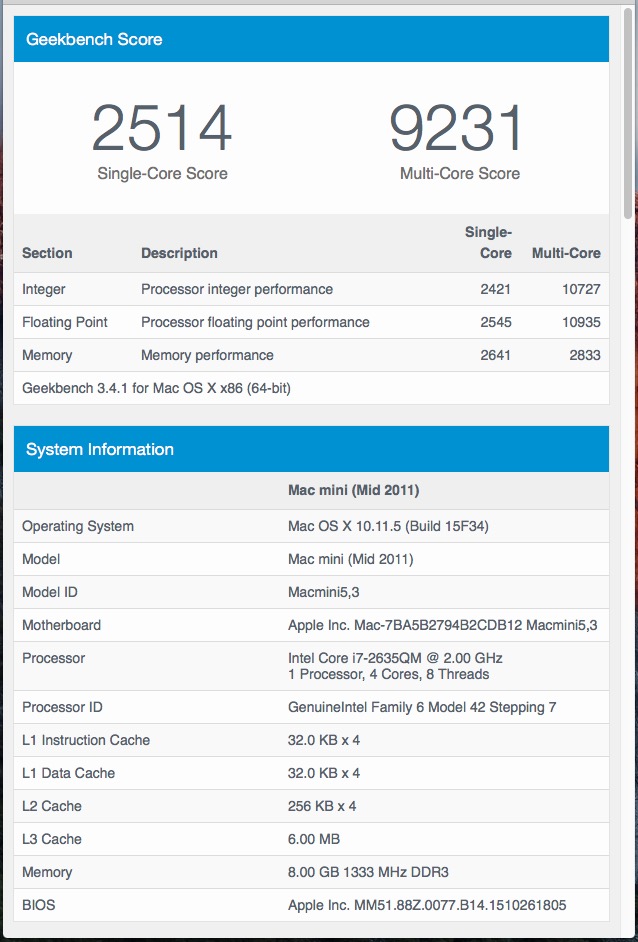 And my Mac Pro for comparison: 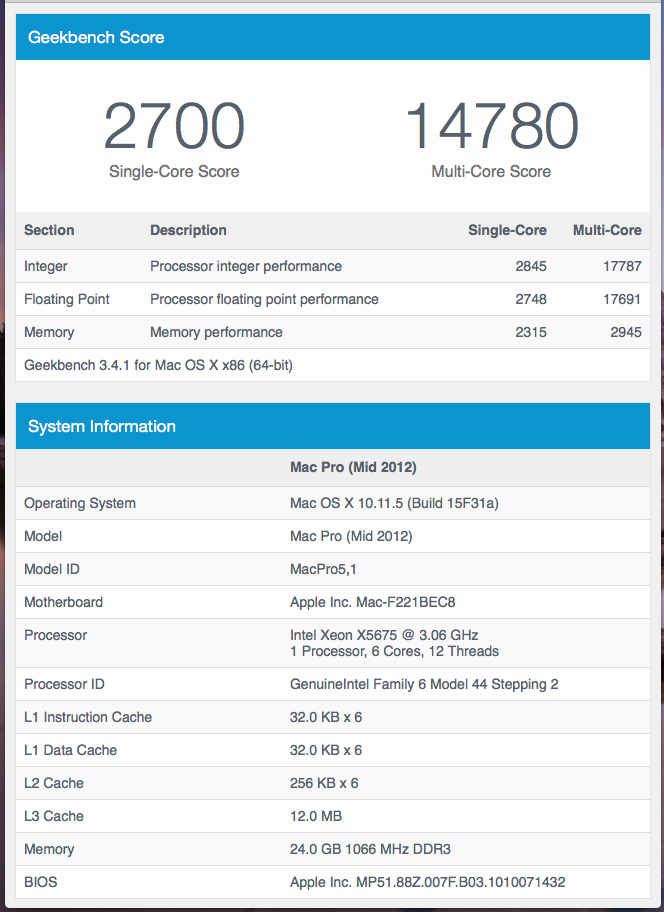 The Geekbench numbers are an interesting method of comparing systems but what really counts is real world performance and reliability. I ran some stopwatch tests last evening. From a cold start (re-boot) of my Mac mini: Lightroom CC: 55.3 seconds Photoshop CC: 45.5 seconds Re-launching Lightroom CC having Quit the software: 9.3 seconds Re-launching Photoshop CC having Quit the software: 6.8 seconds From a cold start (re-boot) of my Mac Pro: Lightroom CC: 5.5 seconds Photoshop CC: 7.5 seconds Re-launching Lightroom CC having Quit the software: 4.5 seconds Re-launching Photoshop CC having Quit the software: 4.6 seconds Timing by hand held stopwatch. The faster *re-launch* times are due to the OS not clearing the software from memory unless or until that memory is required for other tasks. The startup and software launch times are of themselves pretty irrelevant given it's once the software is running that you need the performance but it is indicative of the speed at which the software can launch individual tools and how quickly they work. Lightroom definitely feels a LOT quicker on the upgraded Mac Pro and that was what this exercise was all about. It was getting a bit painful on the Mac mini. Particularly for quickly browsing newly imported images during the basic culling session.
____________________ Robert. |
||||||||
|
| |||||||||
| Posted: Wed May 18th, 2016 03:58 |
|
23rd Post |
jk
|
The I/O buses on the MacPro will be much better. I got the best MacMini i7 that I could as the 2012 version is the last version before they started soldering in the RAM. Also it has the fastest bus speed. The latest MacMinis are certainly not the fastest or greatest. Only the video is better as it has a larger video RAM allocation. In real world computing the MacPro stamps all over the MacMini!
____________________ Still learning after all these years! https://nikondslr.uk/gallery_view.php?user=2&folderid=none |
||||||||
|
| |||||||||
| Posted: Sat May 21st, 2016 16:47 |
|
24th Post |
Robert
|
A few days with my new friend, it's settling in well. I will add a second monitor soon and get the tower in it's final position. I haven't really given it any serious work yet but it feels very crisp and responsive. It isn't a huge surprise that the Mac Pro is so superior to the Mac mini, which at the time was all I could afford, Mac pro's were very expensive then. What I hadn't realised was how upgradable the Mac pro 4.1's are. That was the game changer. I am accustomed to Mac CPU's being soldered in. It was an eBay seller who I bought the larger RAM from who raised my awareness of the really easy upgrade path to 5.1 spec and the option to add a faster 6 core CPU. In real terms it isn't a bus ride from the performance of the current low end 6.1 Mac pro's with the added bonus that the earlier Mac pro's can house 6 SATA drives internally. That could become 48Tb of onboard storage with say a 250 or 500Gb ultra fast PCIe SS flash Drive in a PCIe slot for the OS and software. That would be an ultimate build for most photo processes with potentially more space than most users could ever need. I have 10Tb of disk storage, 6Tb of which consists of two 3Tb drives used for Time Machine backups. I intend to alternate the TM backups to an off site location. The only thing I miss from the Mac mini is the SD card slot. I still use it to off-load my SD card images then I use the Mac mini as a remote server and move the images over to the Mac pro image data drive. Another thing which triggered this reorganisation of the computers is that I have an old piece of software called Mac Project, which I used a lot back in the day when I was running largish construction projects. I could do with it now for my car projects to organise the sequence of tasks during a car build and for other smaller projects. It's a great aid for keeping the project on track and well organised. I was somewhat devastated to discover that my old archive hard drive had become unreadable, the directory was apparently corrupt. I used Disk Warrior to recover most of the software and files, but I don't yet know if Mac Project has survived the recovery process. I think I have it on CD/DVD too but it would take a lot of finding. Unfortunately there is no other project management software that I have found which compares with the ease of use which Mac Project has. However it only runs on OS9 or earlier. That requires a G3, G4 or perhaps a G5 Mac. I have a good G4 tower which I plan to get running soon. But that's getting somewhat off topic. Moral of story, keep more than one backup of important data! Even if it's on a trusted drive...
____________________ Robert. |
||||||||
|
| |||||||||
| Posted: Sun May 22nd, 2016 07:52 |
|
25th Post |
jk
|
Robert is the program definitely called Mac Project. I cant find a reference to it in my searches. If I can get the name and version I might be able to get a copy for you. Also what was OS9 codenamed ??? Mac OS 9 and the Classic environment PowerPC versions of OS X prior to 10.5 include a compatibility layer (a shell) called Classic, enabling users to run applications and hardware requiring Mac OS 9 from within OS X. This is achieved through running Mac OS 9 without access to Finder inside OS X. This requires Mac OS 9 to be installed on the computer, even if computers that can run the Classic environment are not necessarily able to boot into Mac OS 9. Some Mac OS 9 applications do not run well in Classic. They demonstrate screen redraw problems and lagging performance. In addition, some drivers and other software which directly interact with the hardware fail to work properly. Might be able to run Mac Project in OSX 10.5 Leopard?.
____________________ Still learning after all these years! https://nikondslr.uk/gallery_view.php?user=2&folderid=none |
||||||||
|
| |||||||||
| Posted: Sun May 22nd, 2016 15:16 |
|
26th Post |
Robert
|
Hi JK, thanks for the interest. My copy is MacProject II, I think it was a Claris software but can't be sure atm. I got it fortuitously; I bought a 20Mb Hard Drive in a SCSI enclosure. It was a used drive you couldn't get new easily at the time, would be about 1991? When I connected the drive to the computer (and overcame the termination issues!!!) it was loaded with almost every software application you could mention! MacProject was on that 20 Mb disk. The disk is long gone! My G4 Power Mac is model M5183 a 466Mhz with Gig Ethernet, it should boot into OS 9.1 or 9.2 natively rather than via Rosetta in emulation mode. I think I have the original boot CD's for this particular machine. SOMEWHERE! I will definitely have OS 9.1 on something, somewhere. I also have to get my head around ATA drives again! With 'Master', 'Slave' jumpers to configure. I only have a limited number of ATA drives, although I have a friend who can help me out with drives and OS's if I am stuck. As for MacProjectII it was £350+ back in 1991 I will check it out and let you know. It's the best project management software I have used, really simple yet capable of quite complex projects and even concurrent sub projects. I used it to cost a factory foundation job and it was correct to the day. I got lots of Brownie points for that! Edit: Good old Google! https://en.wikipedia.org/wiki/MacProject It was adopted by Claris and marketed by Apple at the time. The pert chart input makes it a doddle to create countless sub projects and then see how they fit the timeline. Brilliant. To my knowledge there isn't a similar software available today, which is a great shame.
____________________ Robert. |
||||||||
|
| |||||||||
| Posted: Sun May 22nd, 2016 16:13 |
|
27th Post |
jk
|
Dont buy it. http://www.ebay.com/itm/Claris-Mac-Project-II-/251699804710 I have a copy of the sit file if you have a license code.
____________________ Still learning after all these years! https://nikondslr.uk/gallery_view.php?user=2&folderid=none |
||||||||
|
| |||||||||
| Posted: Sun May 22nd, 2016 17:26 |
|
28th Post |
Robert
|
Ha! I think my copy is viable, there was no password, to activate or use, least not that I can remember... I have it on a CD, I am sure it just runs. Currently trying to install Tiger 10.4.3 general release onto the G4. That *should* include OS9.1 classic, I hope.
____________________ Robert. |
||||||||
|
| |||||||||
| Posted: Mon May 23rd, 2016 08:11 |
|
29th Post |
Robert
|
In case anybody is sat on the edge of their seats... I have resolved the Mac Project issues! I got it up and running this morning after a late session last night. Running Mac OS 9.2 in emulation (Rosetta). 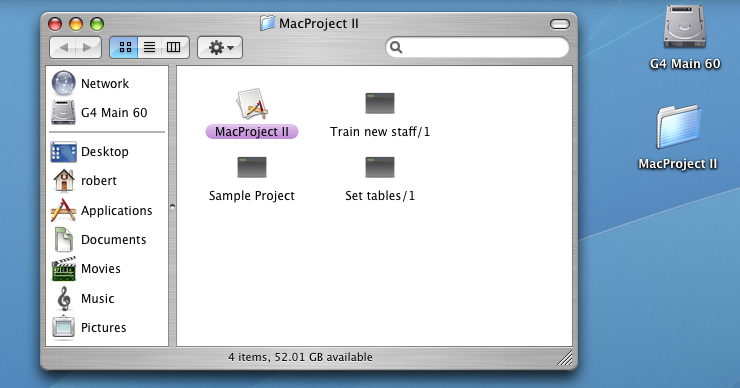 iPhone screen image of a test project I did this morning. I even got it to recognise 2016 as a year. It isn't supposed to be year 2000 compliant. 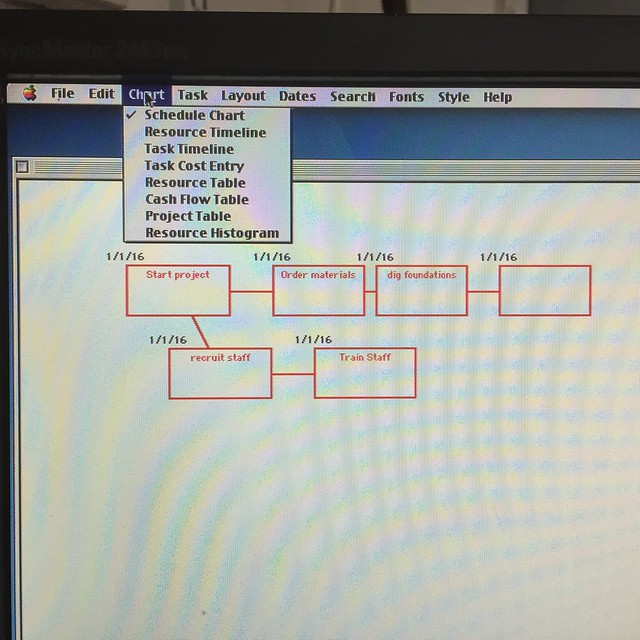
____________________ Robert. |
||||||||
|
| |||||||||
| Posted: Mon May 23rd, 2016 09:29 |
|
30th Post |
jk
|
Robert to check if it is compliant now then you just need to check if todays date is correct as in Day of week, month, year. The next issue is if you are planning to run projects through 2038. https://en.m.wikipedia.org/wiki/Year_2038_problem
____________________ Still learning after all these years! https://nikondslr.uk/gallery_view.php?user=2&folderid=none |
||||||||
|
| |||||||||
| This is topic ID = 1313 Current time is 08:45 | Page:   1 2 3 4 1 2 3 4   | |
| Nikon DSLR Forums > Computer Hardware for Digital Photography. Computers, OS, Scanners, etc. > Hardware for Image Processing > Upgrading My 'New' Mac | Top | |
Users viewing this topic |
||
Current theme is Modern editor
| A small amount of member data is captured and held in an attempt to reduce spammers and to manage users. This site also uses cookies to ensure ease of use. In order to comply with new DPR regulations you are required to agree/disagree with this process. If you do not agree then please email the Admins using info@nikondslr.uk Thank you. |
Hosted by Octarine Services
UltraBB 1.173 Copyright © 2008-2026 Data 1 Systems
Page processed in 0.0414 seconds (69% database + 31% PHP). 81 queries executed.
UltraBB 1.173 Copyright © 2008-2026 Data 1 Systems
Page processed in 0.0414 seconds (69% database + 31% PHP). 81 queries executed.