| Moderated by: chrisbet, | Page:   1 2 3 4 1 2 3 4   |
|
|||||||
| Upgrading My 'New' Mac - Page 2 | |
| New to me anyway... | Rate Topic |
| Author | Post |
|---|
| Posted: Sun May 15th, 2016 04:16 |
|
11th Post |
Robert
|
I have fitted the upgrade CPU which I obtained from the dreaded fleaBay! The preparation and gathering of 'stuff' was far more time consuming and difficult than the actual fitting of the CPU. I needed some good heat sink thermal compound and some cleaner to clean up the heat sink itself, I also needed to make a tool to unscrew the heatsink retaining screws. An ordinary long 3mm Allen key would have done perfectly well but given I have a ¼" square drive torque wrench I wanted to use it.  I also reread several online articles to ensure I was clear about the procedure. One thing which concerns me about these articles is they make little or no mention about static precautions. My understanding about static and computers is that a little static can do a little harm without zapping a component completely, it just degrades the component without necessarily killing it completely. So when I am handling memory, motherboards etc. I use an anti static wristband and avoid actions which can create static. My first move before removing the large heatsink was to get a feel of the tightness of the retaining screws. I released each one then tightened it again to the same point it had been before, then set my torque driver so it did it just the same, so each screw would be exactly right and is exerting an equal pressure on the CPU. As I said earlier a torque driver was by no means essential. I simply wanted to use it because I have had it for well over 20 years and never used it before! I looked up the price and they sell for about £180, so I definitely wouldn't have bought one just for this! I made the 3mm deep hex drive tool by drilling a 3.2mm hole in the end of a short ¼" drive extension in a lathe. Then I hammered a length of 3mm Hex wrench into the hole. It is so tight it won't ever turn in the hole. I removed the heatsink carefully then cleaned up the copper pad, removed the 4 core 2.66 Ghz CPU and replaced it with my new 6 core 3.06Ghz CPU, clamped it down, carefully applied the thermal paste then replaced the heatsink and torqued it down tightening each screw in turn, diagonally, until the correct torque was reached. Simple as that. Put the processor tray back in the Mac, turned the power back on and pressed the starter button. I zapped the PRAM on first start up to avoid any possible conflicts arising from old settings from the original CPU. That is done by holding the shift + command + P + R keys down before the computer 'chimes' then releasing them when the Apple appears. The computer started and ran perfectly, I checked the spec's and they reported the correct CPU as expected.  I went on to run Geekbench tests which reveal I have almost doubled the speed of the computer.  Finally I ran Dr. Marcel Bresink's Hardware Monitor testing software to monitor the temperatures and to perform a stress test. The first graph shows the stress load on all twelve threads of the CPU in the blue column graph and the temperature rise as it soaks the heat sink then as it plateaus out. The second screenshot shows the temperature recovery after the stress test and shows the cores at rest. I am pleased to see the temperature decay matches the rise, suggesting the heat sink is reseated correctly and well matched to it's task. There were no reported errors over the 20 minute stress test duration, in my opinion it passed with flying colours. 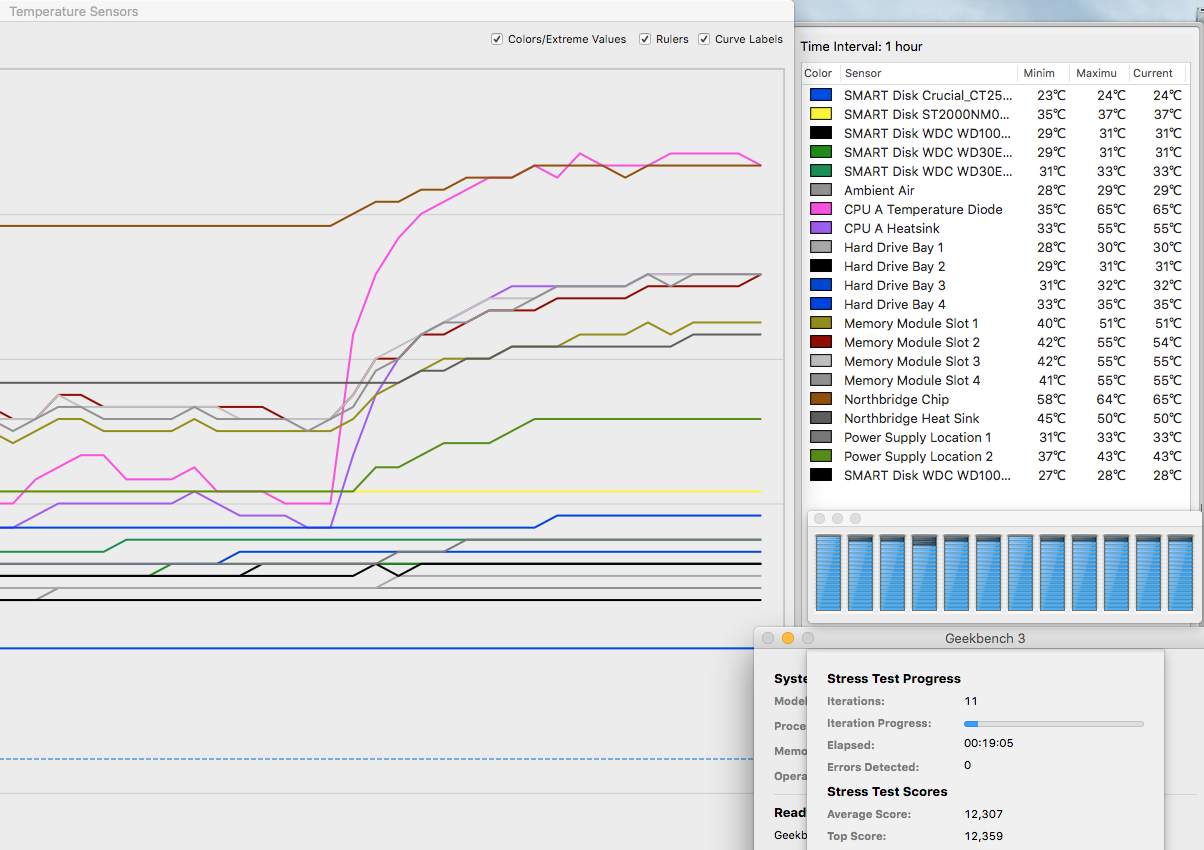  In real life it feels much crisper and quicker than it did before. The cost wasn't particularly great using second hand components, which are reasonably available on eBay. It compares well with a bottom of the range Mac pro 6.1 (current product) and there is still scope to double the performance by using a dual processor tray, which is a two minute slide in job, that would easily take it to 28,000 Geekbench score which is pretty good for an old computer. The really big win is the huge amount of easily accessible on-board storage.
____________________ Robert. |
||||||||
|
| |||||||||
| Posted: Sun May 15th, 2016 04:28 |
|
12th Post |
jk
|
Well if you come to Spain then you have a job to do to update my mac 2009 (3,1) unit with 3GHz dual CPU (8cores) to a full 12 cores at 3.45GHz or whatever!
____________________ Still learning after all these years! https://nikondslr.uk/gallery_view.php?user=2&folderid=none |
||||||||
|
| |||||||||
| Posted: Sun May 15th, 2016 04:51 |
|
13th Post |
Robert
|
Sounds like fun!
____________________ Robert. |
||||||||
|
| |||||||||
| Posted: Sun May 15th, 2016 05:01 |
|
14th Post |
Robert
|
Studying the Geekbench data I notice the memory scores are letting things down badly... When these computers shipped from Apple they had three 1Gb chip in slots 1 to 3, slot 4 being empty. Slots 1 and 2 each have their own channel to the CPU, slots 3 and 4 share a channel and should be considered together as a single slot and should match slots 1 and 2 respectively for optimal performance. I have removed the 8Gb RAM strip from slot 4 so the three channels are now matched. I could have added two 4Gb RAM strips to achieve the same effect. The memory performance and overall score has jumped noticeably as a result of balancing the memory channels. So reducing the installed memory to 24Gb has increased the GB score from <2000 to almost 3000. I think 24Gb will be adequate for my needs. Haven't used it yet but it must help a bit. 
____________________ Robert. |
||||||||
|
| |||||||||
| Posted: Sun May 15th, 2016 13:39 |
|
15th Post |
jk
|
You have changes OS version as well that may also effect things? If you come to Spain bring the spare 8GB RAM chip and I will buy from you.
____________________ Still learning after all these years! https://nikondslr.uk/gallery_view.php?user=2&folderid=none |
||||||||
|
| |||||||||
| Posted: Sun May 15th, 2016 14:17 |
|
16th Post |
Robert
|
Whoops! Should have redacted that... Updated it this morning. I don't think the focus is performance at the moment. I have seen questions about whether Apple will scupper the retro updates of 5.1 firmware on 4.1 chassis. That seems to be ruled out this time round. I doubt if they will, I cant see it affecting their bottom line significantly, most who do it would have soldiered on with their 4.1 machines, not rushed out and bought a new 6.1 @ £6000+. It's not like jailbreaking an iPhone. I had intended keeping the RAM strip as spare but I cant remember when the last RAM strip failed on me! What I actually need is two 16GB strips in 1 and 2, then put two strips of 8Gb in sockets 3 and 4 which should give me 48Gb? That way the load remains balanced across the channels. Then you could have 2 strips!
____________________ Robert. |
||||||||
|
| |||||||||
| Posted: Sun May 15th, 2016 17:43 |
|
17th Post |
jk
|
I am sure that it is technically possible to retro a firmware but it would not be in Apple's interest to do that as the adverse publicity would be huge.
____________________ Still learning after all these years! https://nikondslr.uk/gallery_view.php?user=2&folderid=none |
||||||||
|
| |||||||||
| Posted: Mon May 16th, 2016 03:11 |
|
18th Post |
Robert
|
That's my take too. Historically Apple seem to have avoided provoking the Mac Pro community. While small in revenue terms compared with the small devices, they do provide an anchor and base from which Apple has grown. Now the iMac has been shrunk and effectively sealed, it isn't really a contender for heavy tasks any more. Which leaves the Mac Pro 6.1 while it's glossy and pretty, it relies on a multitude of very expensive external storage and peripherals to match the affordable industry standard expandability of the 3.1 , 4.1 and 5.1 models. While Thunderbolt is fast, it does not appear to have been adopted by the PC brigade, therefore it remains horrendously expensive.
____________________ Robert. |
||||||||
|
| |||||||||
| Posted: Mon May 16th, 2016 09:01 |
|
19th Post |
jk
|
Robert wrote: That's my take too. Yes very true. On that note I have purchased a 480GB SSD for my second MacPro so both now have SSDs. I am just doing a SuperDuper copy onto the new SSD from the main drive of my Mac Mini that I use day to day. All your fault Robert I am spending money on my computers again. BTW: Thunderbolt is now called USB3 with Mini USB-C connection. Even Apple are moving to this apparently so we will have a unified connector on computers soon. Do you think that this will happen soon for cameras? I certainly hope so. At present I have 5 or 6 different USB connectors for my different cameras.
____________________ Still learning after all these years! https://nikondslr.uk/gallery_view.php?user=2&folderid=none |
||||||||
|
| |||||||||
| Posted: Tue May 17th, 2016 08:56 |
|
20th Post |
jk
|
Just did a Geekbench3 64bit test on my Mac Mini running 10.11.4. When I have updated to 10.11.5 I will rerun and see if there is a difference. Attachment: MacMini 2012- 2.3GHz - 16GB RAM-64bit.jpg (Downloaded 9 times)
____________________ Still learning after all these years! https://nikondslr.uk/gallery_view.php?user=2&folderid=none |
||||||||
|
| |||||||||
| This is topic ID = 1313 Current time is 04:36 | Page:   1 2 3 4 1 2 3 4   | |
| Nikon DSLR Forums > Computer Hardware for Digital Photography. Computers, OS, Scanners, etc. > Hardware for Image Processing > Upgrading My 'New' Mac | Top | |
Users viewing this topic |
||
Current theme is Modern editor
| A small amount of member data is captured and held in an attempt to reduce spammers and to manage users. This site also uses cookies to ensure ease of use. In order to comply with new DPR regulations you are required to agree/disagree with this process. If you do not agree then please email the Admins using info@nikondslr.uk Thank you. |
Hosted by Octarine Services
UltraBB 1.173 Copyright © 2008-2026 Data 1 Systems
Page processed in 0.0597 seconds (65% database + 35% PHP). 82 queries executed.
UltraBB 1.173 Copyright © 2008-2026 Data 1 Systems
Page processed in 0.0597 seconds (65% database + 35% PHP). 82 queries executed.