| This site requires new users to accept that a small amount of member data is captured and held in an attempt to reduce spammers and to manage users. This site also uses cookies to ensure ease of use. In order to comply with new DPR regulations you are required to agree/disagree with this process. If you do not agree then please email the Admins using info@nikondslr.uk after requesting a new account. Thank you. |
| Moderated by: chrisbet, | ||
| Author | Post | |||||||||
|---|---|---|---|---|---|---|---|---|---|---|
Eric
|
chrisbet wrote:Lol - I didn't even notice that on first sight ..... Chris… I’ve noticed of late that images are getting quite broken up when posted on the forum pages. Has something changed with the software? I’ve always saved my images as JPEGs with minimal compression but recently the images are broken up. It’s especially noticeable with the text titling I tend to do. It’s almost as though the software is compressing a lot more. Take this old bridge image and zoom in on the wooden diagonals….there is no detail and the title txt is broken up.  Click here to comment on this image. Take a look at the clarity of the lines on this jigsaw posted last year……. https://nikondslr.uk/view_topic.php?id=1990&forum_id=29&page=4 i copied this image and reposted it below…… 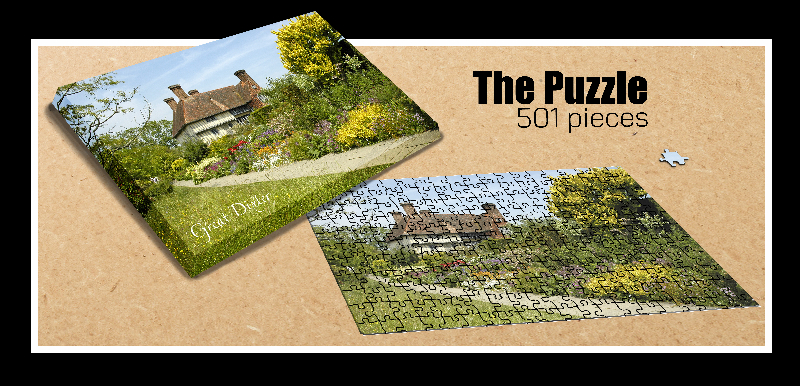 Click here to comment on this image. I will go back a check my settings to see if it’s something I am doing but I am not aware of changing any parameters and both were done in Photoshop. This the same original Photoshop file at high res as used last year, saved again at max quality/min compression..... 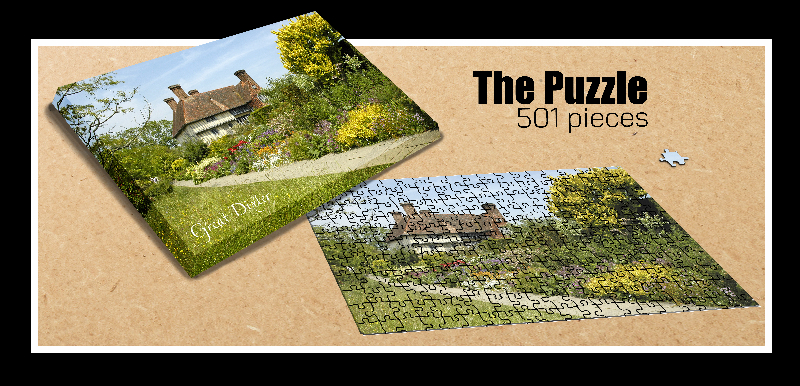 Click here to comment on this image. This is a greatly resized version saved with same jpeg settings... 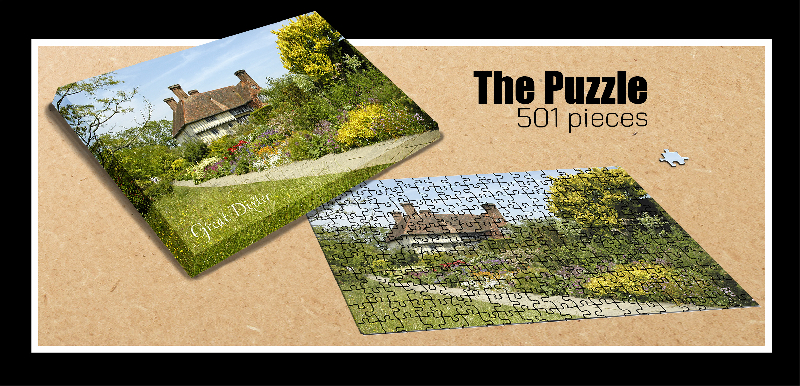 Click here to comment on this image. None have the same detail as the one posted last year??????? Changed Jpeg setting to progressive ....no different.... 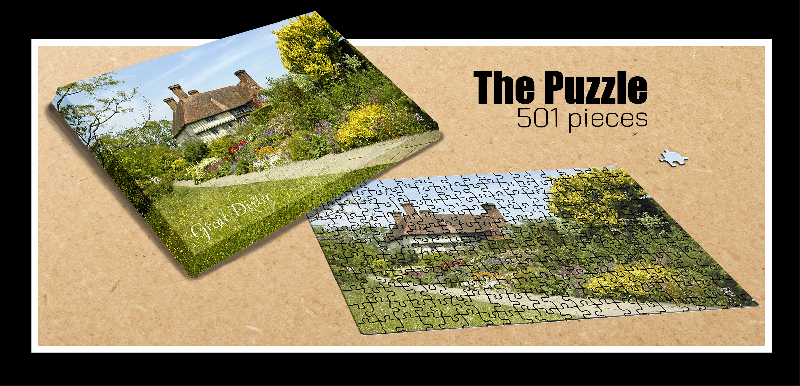 Click here to comment on this image. |
|||||||||
chrisbet
|
Eric, Yes last Dec JK asked if large images could be auto resized because image heavy posts were taking too long to load - so the software was altered to compress those images to no more than 800 pixels wide. It's a balance between resolution and speed of download. The only compromise is to restrict the number of large images per post, then you won't notice so much that a post is taking a second or two the load the image - put in 6 images and that would be 6 to 12 seconds .... Comparing the exif of your 2 jigsaw images 7195 x 3473 px (6.1 meg) versus 386 x 800px (0.5 meg) I always prefer the high res version even if it is slower. |
|||||||||
Eric
|
chrisbet wrote:Eric, Yes last Dec JK asked if large images could be auto resized because image heavy posts were taking too long to load - so the software was altered to compress those images to no more than 800 pixels wide. Ok I must have missed that discussion. Frankly it’s not worth posting images if they are going to be so smashed up. I think restricting photos to one per post is a better option…a discipline I would be happy to adopt. |
|||||||||
chrisbet
|
I could not agree more - lets try a max of two large images per post and see how it goes. I will take out the auto resize. |
|||||||||
chrisbet
|
Here is your jigsaw original - |
|||||||||
jk
|
Chris, On the Fuji forum that I moderate on the size limit is done as a file size (3.1MB) or 1600pixels longest side. I think this provides very good image load speeds as well as good resolution. |
|||||||||
Eric
|
jk wrote:Chris, On the Fuji forum that I moderate on the size limit is done as a file size (3.1MB) or 1600pixels longest side. Which forum is that Jonathan? Q. Is it better to size the image to exact 1600 pixels before posting an image to avoid double compression? |
|||||||||
chrisbet
|
Avoid double compression - just upload your original image file. The underlying server software is constantly being updated so upload speeds have increased - just upload a couple of images at a time and if the forum can load two 7 meg images in good time then we can increase the number. |
|||||||||
chrisbet
|
Testing - 6.2 meg Click here to comment on this image. |
|||||||||
chrisbet
|
That loaded in 0.03 secs - maybe the issue has gone away! |
|||||||||
jk
|
Eric wrote:Which forum is that Jonathan? Fujix- forum.com |
|||||||||
Graham Whistler
|
Chris I have been trying to upload some more bird photos and all it does is give me a blank page and will not load the photos I select? Click here to comment on this image. See another go below!!!! |
|||||||||
Graham Whistler
|
 Click here to comment on this image. I can not load new bird photos Chris and all I get is a blank page like this and click here comment?  Click here to comment on this image. I tried here againto edit and load a photo and you can see it did not work!!! |
|||||||||
chrisbet
|
Have PM'd you - something odd going on - it uploaded the file and then "lost" it .... have cleared the system, try again |
|||||||||
chrisbet
|
This is a huge file Click here to comment on this image. |
|||||||||
Eric
|
jk wrote:Fujix- forum.com Just realised I am still registered with that site from the days when I started doing IR with the Fuji XE1. There don’t seem to be many people using or posting much about the X-S20 ….so not sure there will be a lot to share there…but I will have a periodic pop in. |
|||||||||
Eric
|
All the images previously posted ON THE WOODLAND WALK thread have improved. However I notice that some photos posted since Christmas on 2 other threads (eg “bridal” horses on Animal thread) that are also pixelated like this, haven’t improved. Not that it matters but is it explainable that the change hasn’t flushed right through all forum threads? |
|||||||||
chrisbet
|
It depends entirely on the resolution of the uploaded image - if that was high then the system shows it without compression - if it was low (like the Bridal horses) then it can do nothing to improve the resolution! When you upload an image file it gets stored in your gallery folder with an ID - this data is then stored in the database. When you post the image the data is retrieved from the database and inserted into the post - when the post is displayed the database supplies the link to the original stored file and inserts it into the post so you see the original file. It is the last stage that was altered to reduce the size of the displayed image to speed up loading - now removed. |
|||||||||
Eric
|
That's strange...dont know how the posted image was already low res????? This is the file that I THOUGHT I posted...  Click here to comment on this image. |
|||||||||
chrisbet
|
And now the other posting has updated .. |
|||||||||
Eric
|
chrisbet wrote:And now the other posting has updated .. OK so this is the hires version which should be ok..... maybe the letterbox framing meant I sampled it wrongly before posting?  Click here to comment on this image. |
|||||||||
jk
|
Very slow first time loading of this file Chris. Also same with Eric's. New potential members will not be impressed. Is the server side software resizing very large files? Is there a max upload file size? And/Or is there any limit on the longest side pixel size for image? All these factors influence the user browsing experience. There should be no need to load a 50MB JPG file as there is no monitor that can display it effectively, i.e. 8K (7680 x 4320 pixels). |
|||||||||
chrisbet
|
My testing has shown that a new viewer / guest sees the whole of the first page of woodland walks with all its images in just 0.12 seconds. I have taken off the display resizing of large files - it degrades the IQ too badly. Looking at the stats suggests it makes no difference - for 2024, before I added the large file resize, the returning visits were actually greater than so far this year with the resizing enabled/ 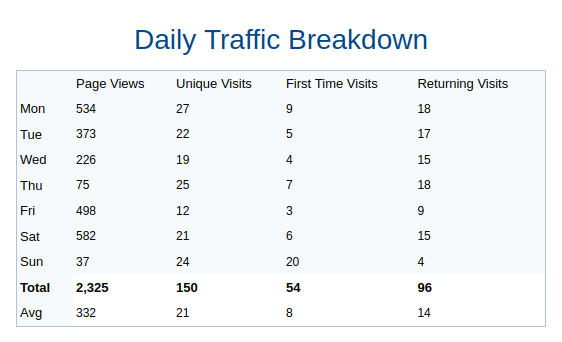 |
|||||||||
jk
|
That speed must be down to some local network loop as it take a much longer time than that for me. The whole page takes more like 5-8 seconds for a first time load. I have 50MB/sec download speed. Subsequently the page loads in the time you identify or thereabouts. Maybe there is some server side caching of users last images or views. |
|||||||||
chrisbet
|
No server side caching - only your browser caches the pages visited. I ran a network analysis using DSL throttling - equiv to a 50MB/sec connection - I cleared the browser cache and the page downloaded in 4.8 secs. |
|||||||||
jk
|
Yes that is similar to my results then. |
|||||||||
Eric
|
jk wrote:Very slow first time loading of this file Chris. In fairness Jonathan, my file was 80mb (uncompressed) and just a quality test. I would normally resize files to <10mb before jpegging. That seems to work fine in terms of quality and speed. But the additional auto compressing that was operational since Christmas was really messing with files of even that size. The cynic in me would say that I am not sure there are potential new members being put off by the slowness of the website. If they exist, they are more likely disinclined to stay being disinterested in what we are doing and saying. |
|||||||||
Current theme is Modern editor
| A small amount of member data is captured and held in an attempt to reduce spammers and to manage users. This site also uses cookies to ensure ease of use. In order to comply with new DPR regulations you are required to agree/disagree with this process. If you do not agree then please email the Admins using info@nikondslr.uk Thank you. |